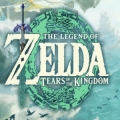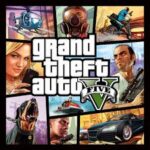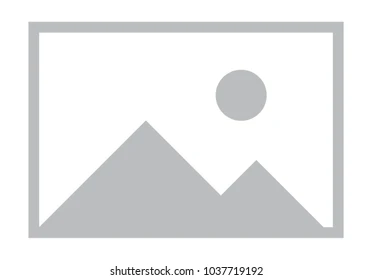Roblox is a vast platform that offers endless possibilities for creativity, social interaction, and gaming. Whether you’re new to Roblox or a seasoned player, there are always new skills to learn and techniques to master. This "how-to" guide will take you through everything you need to know to get the most out of your Roblox experience, from setting up your account to creating your own games. By the end of this article, you’ll have a solid understanding of how to navigate, play, and create within Roblox, as well as how to maximize your enjoyment of the platform.

1. How to Create a Roblox Account
Before you can dive into the world of Roblox, you need to create an account. This is the first step in your Roblox journey.
1.1 Setting Up Your Account
To create an account, visit the Roblox website or download the Roblox app on your mobile device. You’ll need to enter your birth date, create a unique username, and set a secure password. Make sure your username is something you’re happy with, as it will be your identity in the Roblox community.
1.2 Verifying Your Email and Setting Up 2-Step Verification
After setting up your account, it’s important to verify your email address. This adds an extra layer of security to your account and ensures you can recover your account if you forget your password. Additionally, enabling 2-step verification will further protect your account from unauthorized access.
2. How to Customize Your Avatar
Your avatar is your virtual representation in Roblox. Customizing your avatar allows you to express your unique style and personality.
2.1 Choosing Your Avatar’s Appearance
Roblox offers a wide range of options for customizing your avatar’s appearance, including body parts, clothing, accessories, and animations. You can mix and match different items to create a look that’s uniquely yours. Some items are free, while others require Robux, Roblox’s virtual currency.
2.2 Adding and Managing Accessories
Accessories like hats, glasses, and backpacks can further personalize your avatar. You can purchase accessories from the Roblox catalog or earn them through in-game achievements and events. Managing your accessories through the avatar editor allows you to switch up your look whenever you want.
3. How to Navigate the Roblox Interface
Understanding the Roblox interface is key to navigating the platform efficiently. From the home screen to game pages, each section has specific functions.
3.1 Exploring the Home Screen
The Roblox home screen is your central hub for accessing games, checking messages, and managing your friends list. Familiarize yourself with the layout to quickly find what you need.
3.2 Using the Search and Filter Tools
Roblox has a powerful search and filter system that helps you find games, items, and players. You can search by keywords, genres, and even specific developers. Filters allow you to sort results by popularity, rating, or release date, making it easier to find exactly what you’re looking for.

4. How to Find and Play Roblox Games
Roblox hosts millions of user-generated games, so finding the ones you enjoy can take some time. Here’s how to efficiently find and start playing games that match your interests.
4.1 Browsing Popular and Recommended Games
The "Popular" and "Recommended" sections on the Roblox home screen are great places to start. These sections feature games that are trending and recommended based on your gameplay history. Try out different games to see which ones you enjoy the most.
4.2 Joining a Game and Understanding Game Mechanics
Once you find a game you want to play, simply click the "Play" button to join. Most games have a short loading screen before you’re dropped into the action. Take some time to familiarize yourself with the game mechanics, controls, and objectives to ensure you have a smooth gaming experience.
5. How to Make Friends and Join Groups on Roblox
Roblox is a social platform where you can connect with other players, join groups, and participate in community events. Building a network of friends can enhance your experience on Roblox.
5.1 Adding Friends and Managing Your Friends List
You can add friends by searching for their username or sending a friend request during a game. Once they accept, you’ll be able to see when they’re online and join them in games. Managing your friends list is easy; you can sort friends into categories, remove inactive friends, and set privacy settings to control who can send you requests.
5.2 Joining and Participating in Groups
Groups on Roblox are communities centered around specific games, interests, or activities. Joining a group can give you access to exclusive content, events, and social interactions. To find groups, use the search function and browse through categories that interest you. Once you join a group, participate in discussions, events, and group activities to fully immerse yourself in the community.
6. How to Earn and Spend Robux
Robux is the virtual currency in Roblox, and it’s essential for purchasing in-game items, accessories, and other premium content. Understanding how to earn and spend Robux wisely can enhance your Roblox experience.
6.1 Earning Robux
There are several ways to earn Robux, including purchasing it with real money, creating and selling avatar items, and participating in the Roblox Affiliate Program. You can also earn Robux by developing and monetizing your own games, which we’ll cover in the next section.
6.2 Spending Robux on Avatar Customization and Game Passes
Once you’ve earned Robux, you can spend it on a variety of items. Avatar customization items, such as clothing and accessories, are popular purchases. You can also buy game passes, which unlock special abilities or content within certain games. Spend your Robux wisely by prioritizing items that enhance your gameplay experience.
7. How to Create Your Own Roblox Game
One of the most exciting aspects of Roblox is the ability to create your own games using Roblox Studio. Whether you’re new to game development or an experienced coder, Roblox Studio provides the tools you need to bring your ideas to life.
7.1 Getting Started with Roblox Studio
Roblox Studio is a free tool available to all Roblox users. To start creating your game, download and install Roblox Studio from the Roblox website. Begin by exploring the available templates and tutorials, which cover the basics of building, scripting, and game design.
7.2 Designing, Scripting, and Publishing Your Game
Once you’re familiar with Roblox Studio, start designing your game by creating the environment, adding objects, and scripting gameplay mechanics. Scripting is done using Lua, a simple programming language. After designing and testing your game, you can publish it to the Roblox platform for other players to enjoy.
8. How to Market and Monetize Your Roblox Game
Creating a great game is just the first step; you also need to attract players and monetize your game effectively. Here’s how to get your game noticed and start earning Robux from it.
8.1 Promoting Your Game on Roblox
To promote your game, use Roblox’s built-in marketing tools, such as sponsoring your game or purchasing ads. You can also share your game on social media and in Roblox groups to reach a wider audience. Engaging with the community and encouraging feedback can also help improve your game’s visibility.
8.2 Implementing Monetization Strategies
Monetization strategies on Roblox include selling game passes, in-game items, and offering premium content. Set fair prices for your items and consider offering free content to attract more players. Regularly update your game to keep players engaged and encourage them to make purchases.

9. How to Stay Safe and Secure on Roblox
Safety is a priority on Roblox, especially for younger players. Understanding the platform’s safety features and best practices can help protect your account and ensure a positive experience.
9.1 Using Parental Controls and Privacy Settings
Roblox offers a range of parental controls and privacy settings that allow you to manage who can interact with your account, what content is accessible, and how much time is spent on the platform. Parents can enable these settings to create a safer environment for their children.
9.2 Recognizing and Avoiding Scams
Scams are unfortunately common on online platforms, and Roblox is no exception. Be wary of offers that seem too good to be true, such as free Robux or exclusive items. Never share your password or personal information with others, and report any suspicious activity to Roblox’s moderation team.
10. How to Participate in Roblox Events and Challenges
Roblox regularly hosts events and challenges that offer unique rewards and opportunities to engage with the community. Participating in these events is a great way to earn exclusive items and have fun.
10.1 Staying Updated on Upcoming Events
To stay informed about upcoming events, follow Roblox’s official blog and social media channels. These events often have limited-time challenges that reward players with special items or currency. Participating in these events is a fun way to earn unique rewards and showcase your skills.
10.2 Competing in Challenges and Collaborating with Others
Many events feature competitive challenges or collaborative activities where you can team up with other players. These challenges can range from in-game objectives to creative contests, offering a variety of ways to engage with the Roblox community.
Conclusion
Roblox offers a rich and diverse experience for players of all ages, whether you’re interested in gaming, socializing, or game development. By following the steps in this guide, you can master the platform, create your own games, and enjoy everything Roblox has to offer. From setting up your account to participating in events, the possibilities on Roblox are endless. With the right strategies and a little creativity, you can make the most of your time on this dynamic platform.